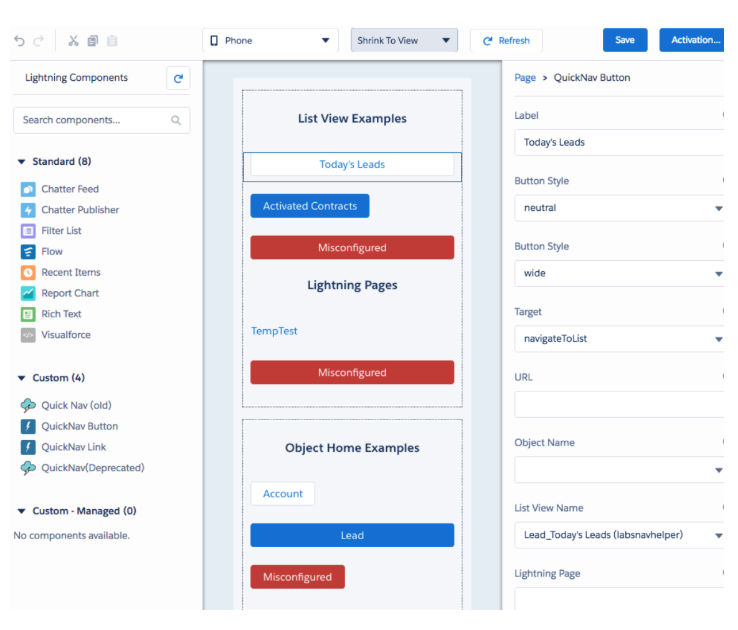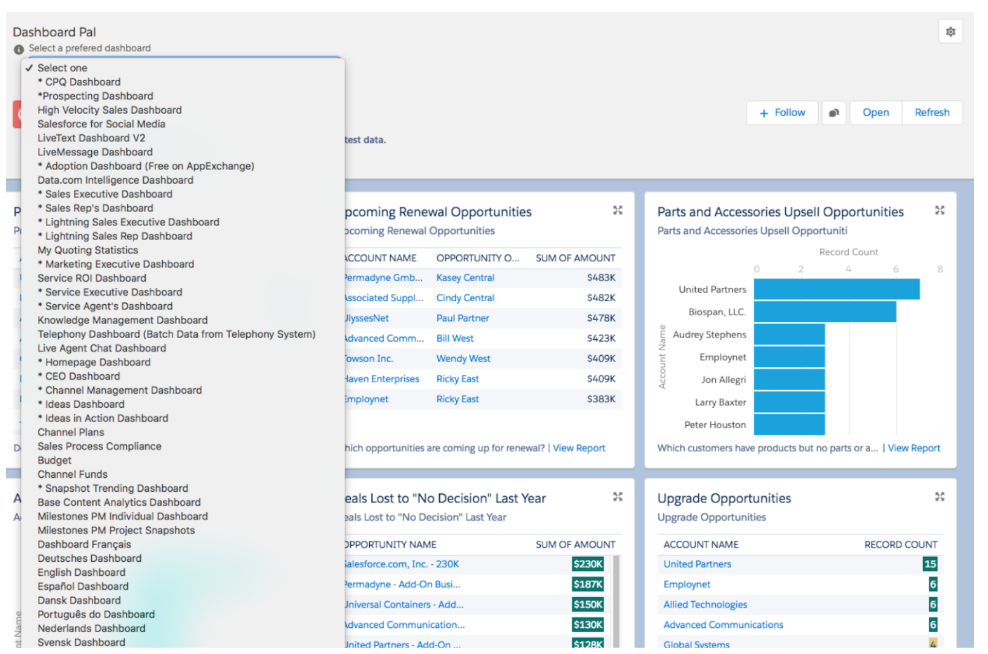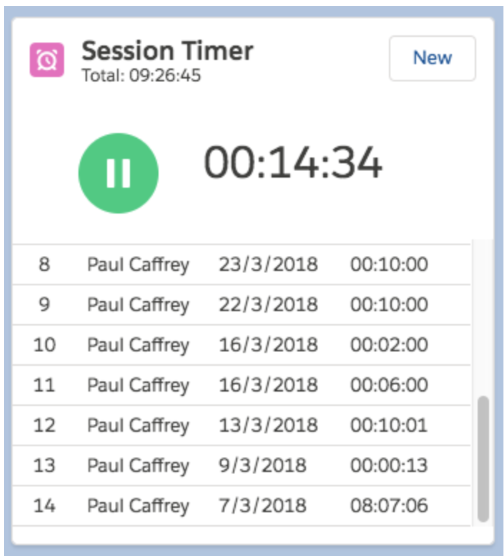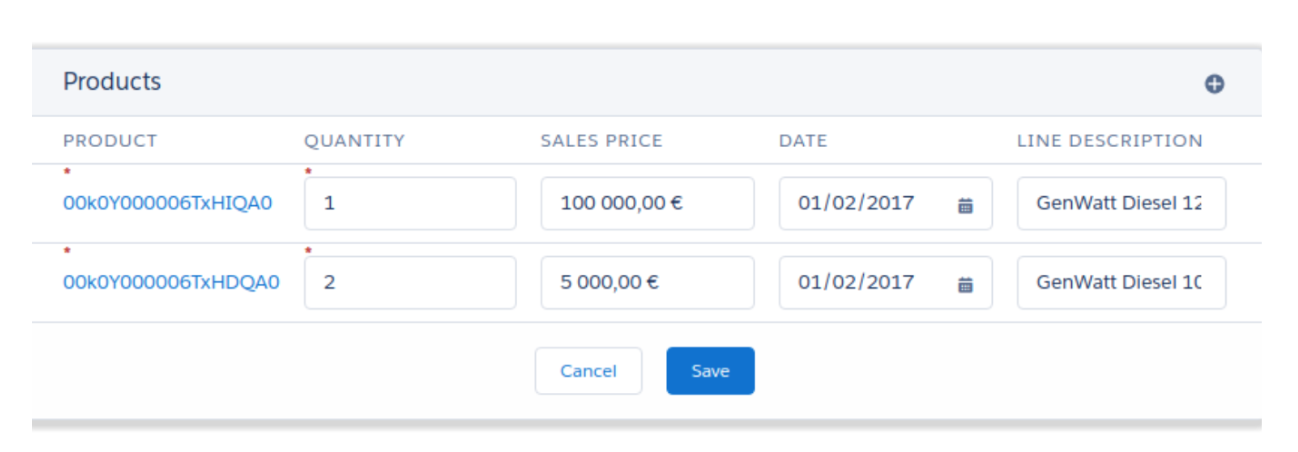Migrating to Lightning can be a daunting experience. There are many articles floating about that suggest that a transition to the new LEX isn’t as easy as switching on a button. And some would be right. But whilst there are a few challenges, there are also lots of lightning tools out there that will make the transition less daunting. For more information on this checkout my colleagues blog – Managing a Successful Migration to Salesforce Lightning . Salesforce have really gone out their way to hand hold you the entire way through.
So while the time to migrate to Lightning has never been better, there is however, one thing that I hear all the time when working with clients. “Well you can do that in classic”. We know, Lightning is constantly being improved with each release. Though there are still a few things that can only be seen or done in classic. In this case there is usually an app for it.
Below are 4 most popular Lightning components apps that I frequently recommend to help drive user adoption and make that transition that little bit smoother.
Quick Nav Utility
Lightning homepages are being driven as the central workplace for lightning users. Not only can users view key stats with multiple reports and dashboard, but they can also see the latest news, approvals, events and overdue tasks or opportunities that need assistance; Effectively allowing users to work from one place. But what about the ability to view quick links or create new records? These options are still not lightning ready, but guess what? There’s an app for that: Quick Nav Utility
The quick nav app allows you to add a Button/Link to help navigate around Lightning Experience without code. With these QuickNav buttons added your users will have external links, the creation of new records and reports accessed at the click of a button. There’s no place like home!
Dashboard Pal
Here’s another one for the homepage and probably one of the most useful apps on the appexchange! Salesforce Lightning does not allow the running user to select the Dashboard that appears on their Home Screen, which is step backwards from Classic. Whilst this feature in Lightning has been expanded e.g. multiple single report and or dashboard components, users assigned to an homepage will all see that one dashboard or report. This is not great if you have multiple sales staffs, each with a different manager that each need to track metrics specific to their staff. But guess what? There’s an app for that: Dashboard Pal
The Dashboard Pal lightning component enables the user to choose a dashboard from a list of available dashboards in the org. Upon selecting a dashboard this dashboard is saved for the current user, replacing the default dashboard. This avoids that user having to select a dashboard every time they log in, therefore making the user interaction persistent. How exciting!?
Lightning Service Console Case Tracker
Now this feature was never actually available in Classic, but it is a damn good component that is deserving of this list. Tracking time against a user and case is an essential part of any customer service process; Especially when it comes to reporting. So instead of creating a custom global action with processes and manually time logging, wouldn’t it be great if there was an app that did it all. Well guess what? There’s an app for that: Case Tracker
As a new Case record page is opened, the case timer clock will automatically begin counting the time. If the user switches tabs within the console, the timer will automatically pause, resuming as the agent returns to the tab. On closing of the Case tab, a log is automatically created logging the time spent on the Case. This app also enables you to view a full log of all time spent on the case as well as being able to log time manually. Best of both worlds!
Related Lists
The functionality surrounding related lists seems to have taken a step backwards when it comes to Lightning, with more focus going on the Global Search (which admittedly works great). As a result there are some key features that have been left out, like the ability to order list views. So at the moment, related lists are just a list of un-sortable records! But wouldn’t it be great if you could sort / filter records and edit them on the spot? Well guess what? There’s an app for that: Related List Grid
Once this app has been configured, your users will be able to sort, filter, aggregate, inline edit, amongst many other cool things on both standard and custom objects. What more could you want?
These are just 4 of some of the great features that can be downloaded to enhance your Lightning user experience. Now I’m just waiting for the alphabet organiser to return and things will be almost perfect!
Jenny