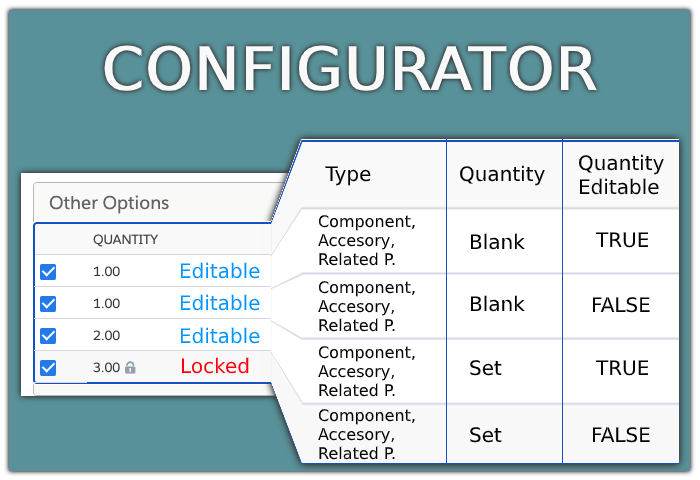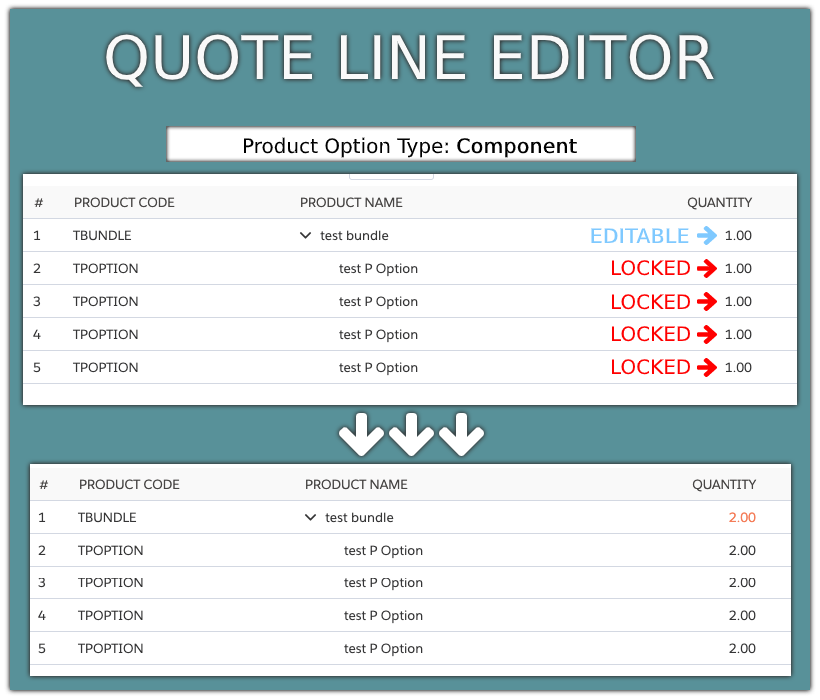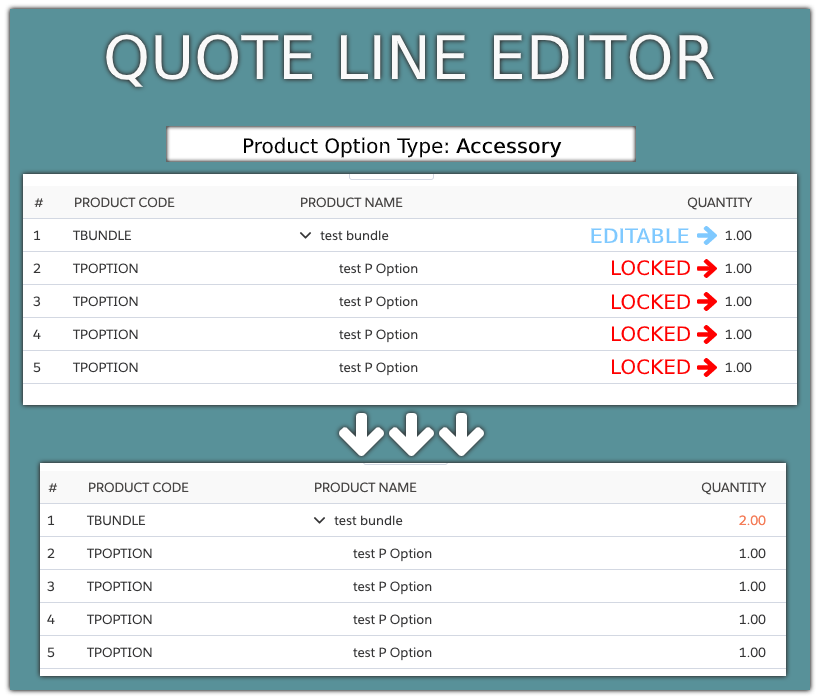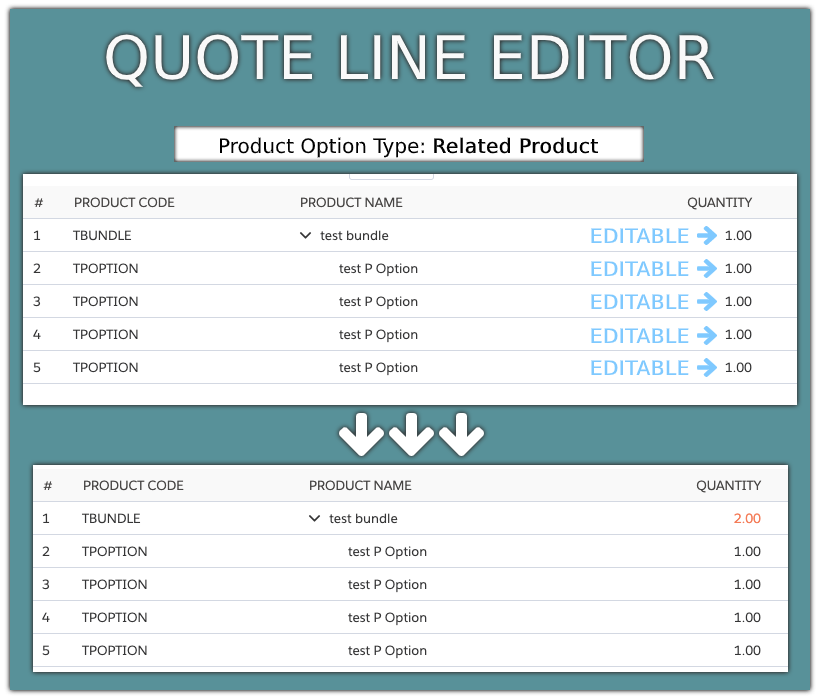Selecting the right Product Option Type in your bundles can be confusing if you do not know the differences. There is a handy Salesforce knowledge article about this, and of course, you can also go to Trailhead or to the fields description. However, if you are a visual learner like myself, you too may find it difficult to comprehend these differences. That is why I decided to draw them out and share with you guys!
If you know bundles and Product Options, you will know that there are three different Product Option Types. And that those types have an impact on how the quantities are going to behave in your bundle. However, if you are not clear on what the limitations are depending on how you setup your Product Options, you are in the right place!
What I have done for you is:
- Create a bundle
- Add 4 Product Options
- Provide to each Product Option with a different combination for fields Quantity and Quantity Editable
- Add the bundled to a Quote
- Change the Product Option Type
- Take notes 😉
I have split this exercise into 2 parts: Configurator and Quote Line Editor.
Let’s start by checking how the different setup in the Product Options impacts in the:
Configurator
Surprisingly, there is no difference. It does not matter what you have in fields Quantity, Quantity Editable or Type at a Configurator level. The quantity will be always editable as far as you do not set a value in the Quantity and uncheck the Quantity Editable checkbox.
But this will change when heading into the Quote Line Editor. There are 4 Product Options by bundle in the following examples. This is because I have kept the same config I have shown in the previous example. So, the first Product Option has the Quantity field not populated and the Quantity Editable checkbox checked. The second Product Option has the Quantity field not populated and the Quantity Editable checkbox unchecked…
By definition Product Options type of Component, are highly bounded by the bundle. Let’s see how this feature alters the behaviour of the:
Quote Line Editor
The Product Options Quantity field won’t be editable once in the Quote Line Editor. The only quantity field you will be able to modify is the bundle quantity. This change will have a direct impact on the Product Options Quantities. Basically, the Product Options Quantities will be multiplied by the bundle quantity.
As you will see in this second image, the behaviour for the Product Options type of Accessory is a bit different. Accessories still related to its bundles, but this relationship is not as strong as it is for components.
In this case, you also will be able to modify only the bundle quantity. But this time this modification won’t have any impacts on your Product Opportunities Quantities. The Product Opportunities Quantities will keep the same value that had from the Configurator.
And Finally, the Related Products. This type of Product Option is, by far, the less bounded to the bundle.
With Related Products, we are able to modify the quantities independently from the bundle. Do you remember the scene in the Configurator where we were no able to alter the quantity? It was with the combination of Quantity set to a value, and Quantity editable set to false in the Product Option. At Quote Line Editor level we will be able to modify quantities for those Product Options if the type is Related Product. Even far, No matters if we change the quantity of our bundle in the Quote Line Editor. Our Product Options Quantities won’t be modified by this change.
I hope you find this a handy post if you are preparing the CPQ certification, working in a CPQ project or just learning this product. It is a large Salesforce product, full of features and tricky to learn, so take your time and stay stunned for more posts like this.