Field Service Lightning became part of our Salesforce vocabulary at Dreamforce14. And for good reasons. It’s bloomin’ brilliant! If Lynn Vojvodich’s – Chief Marketing officer at Salesforce, stella bicycle performance didn’t sell Salesforce’s latest service product to you, then it must have been that colourful demo; Full of promise of faster, smarter and more personalised services from phone to the field. I mean if Coca Cola are using it then what were we waiting for. I knew exactly what…growth.
If Salesforce does one thing well then it’s keeping us on our toes. I mean just think about the way they announce big feature releases. They entice us in with all their promise of product splendour, a new mascot and swanky demos with big company user cases. Then lure us to the sweet nectar of efficiency and streamlined process. *Dribble*. They effectively plant the seed. The rest is a waiting game until the product is ready for us to reap its full rewards. But oh boy is it worth the wait. You talk about it for the next two years, until *pluck*. The product has matured, you’ve bought the license, and then find yourself rummaging the Success groups for implementation answers. Cue this blog.
Now let me first state that I am a BIG fan of Field Service Lightning. It is going above and beyond everything it promised 2 years ago. For those who are not familiar with the product, FSL basically allows you to; book, schedule and dispatch jobs to the right mobile employee; create Work Orders to track maintenance / appointments; Access information from any mobile device and much more. Not only does Field service become more intelligent, but with the new lightning look, it looks B.E.A.utiful! Second of all, the product IS ready (more so today) for use. My emphasis for this blog is that it’s just not well documented…yet.
Having implemented this for a client recently, I can honestly say that I have had a few hair pulling moments. Not due to the product’s functionality, but because of the lack of available resources. But I am sure this will obviously come with time. Actually, during the time it has taken me to write this, a new help article has been created on the back of an issue I reported. Go Salesforce! However, if like me, you require some steering in the right direction, then please do read on.
So you’ve bought the licenses. What’s next? You may notice that some FSL objects have crept into your org, however, “where is my colourful Gantt Chart, my service appointments, my resource calendar?” I hear you ask. Hold the phone! Before you hit up your Account Executive, there are these things called Managed Packages. Yup, FSL isn’t just switched on. Your admin/s will need to install those managed packages for you to get the full blown FSL experience. Happy configuring!
Halt! Before you move a step further with your FSL implementation, you have got to understand the licenses and permissions!
Not only will you need to generate your own FSL access permission but FSL also comes with its own out-of-the-box permissions. Though you can simply generate these via the Field Service Setting Tab for each user type – Dispatcher, Technician, Scheduler Standard User etc, (the four different user types have a different set of minimal permissions and permission set licenses needed for working with the managed package functionality), missing one of these permissions can cause errors in some scenarios. Save the trouble shooting and head scratching by taking a peep at this permissions article for clarification.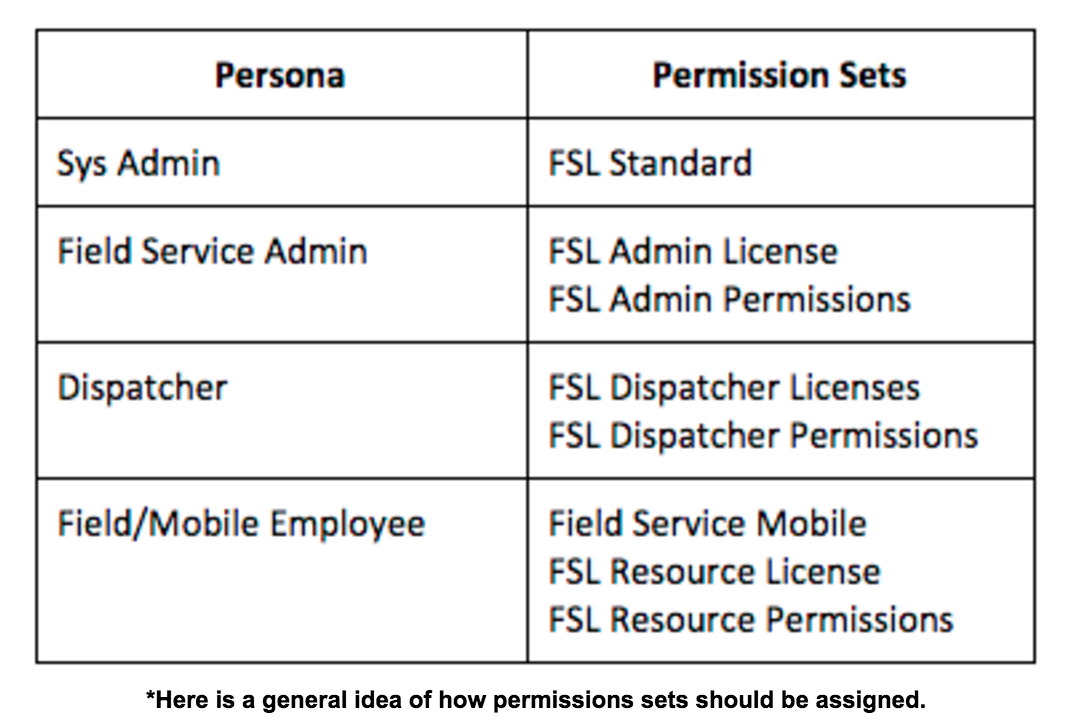
It is also worth pointing out that FSL comes with only 1 Dispatcher license. Meaning that only one user can see the Gantt chart. Yup, that’s right even your admin can’t view it!
I’ll keep these ones short and sweet.
Now before you get crackin’ on with this (awesome) app, please note that this is not simply a ‘download from the app store, log in and away you go’ kinda app. Oh no. There is a fair amount of configuration to it. So hopefully this will help you get on the way.
P.s. Did you know that this app works offline. Eeek. I know!
Good news is that you can find everything you need to know right here. Seriously WHERE has this document been hiding!
Want your field reps to be notified when information is updated on your Service Appointment? Us too!
Well I had a few issues with this one. Mainly in the sense that it was a functionality that didn’t work. However, Salesforce were quick to get the Field Service Lightning chatter notification function working. Click here for more information.
Here are a few things to note:
That’s all for now folks. Hopefully these little tips will help you on your way to become Field Service Lightning implementation champs!
See you soon.
Jenny
Set Up FSL

Our independent tech team has been servicing enterprise clients for over 15 years from our HQ in Bristol, UK. Let’s see how we can work together and get the most out of your Salesforce implementation.